Disaster Recovery Plan and Why Your Business Needs It
Wouldn't it be nice if you could guarantee your business would never suffer from a security breach, a ransomware attack or a loss of hardware and software due to theft or a natural disaster? We all wish we could control fate and only suffer a disaster when our IT network is 'really' ready for it. While you can’t stop every hacker from trying to steal your precious data, most catastrophic data losses can be prevented. Yet, only few of us are prepared for a disaster when it strikes.

eNet Healthcare News Desk

What If Ransomware Brought Down Your Practice?
The recent WannaCry Ransomware attack should be a wake-up call to all businesses, but healthcare practices in specific. Britain's National Health Service (NHS) was literally shut down for days. Computers unplugged. Doctor visits canceled. Medical procedures halted. Orders being written with pen and paper. Imagine the lasting effect of this nightmare. Are you protected? Call eNet Systems today at 281-403-9561 for your risk assessment or visit our healthcare page.
eNet News Desk
Free Internet Security Class
How confident are you that all your employees know the difference between a valid email and a phishing scam? Can they resist the temptation to click on email links which have been spoofed? Will they automatically open any attachment from an email that claims to be from you? If you have doubts, get a free Internet Security Class when you select a Managed IT Services plan. Sign up today.
News Desk
Beware of Tech Support Scams
Beware of pop up messages urging you to call a number to get technical support for your computer issues. As reported by USA Today, the Federal Trade Commission estimates that more than $24.6 million has been lost to tech-support scams alone in the last two years. On average, a typical consumer can lose about $280 each to tech-support scams.
Software Update
Android O Puts Substance over Style
While it hasn't been officially named yet, Android O is shaping up to be a workhorse update. It's all about making software work better and faster and saving battery life. The update will bring a little fun and flash though with features like Picture in Picture for better — and cooler — multitasking. Android O will also feature new app notifications, auto-fill, better copying and pasting, and better app security in Google Play.
Product Warning
HP Systems to Check for Keylogger Program
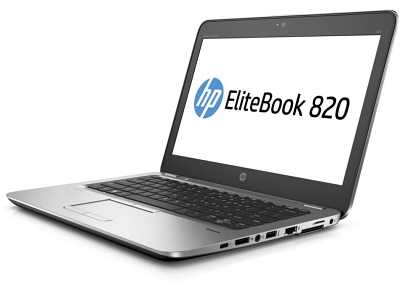
This month, instead of highlighting a new system, we need to issue a special warning on several HP laptops and workstations. According to the IT security firm ModZero, some HP models have been shipped with what amounts to be a keylogger program. While HP meant no harm, this blunder could put users' data at risk. A couple years ago, HP released new audio drivers with a diagnostic feature of detecting if a special key had ever been pressed or released. Sadly, the feature was not coded safely and it recorded every single keypress. An update released by HP made matters worse - it still recorded every key press but now also stored that information in a log file on the user’s system. Click here to find out which systems are affected and what you can do to eliminate this problem.
Security Headlines
More and More Phishing Sites Now Using HTTPS
This good news / bad news security story means you will need to be even more vigilant before you enter your personal information on any website. Early this year, Chrome and Firefox released updates to warn users about sites that asked for personal information without using an SSL certificate or HTTPS, which is a data encryption tool most websites use for security purposes. That was the good news. The bad news is that the phishing sites now employ HTTPS too - like legitimate sites. So the information you submit is 'safe' - it will just go 'safely' to the criminals spoofing a real website. Be on guard. Don't click on email links that appear to be sent by your bank or other institutions which require you to enter personal information. Go directly to trusted sites by typing in the website address. Watch your spelling. Phishing sites often mirror real website names, but with just one letter different.
How To
Clear Your Internet Cache
Before there was the plethora of browsers that exist today, it might have been easy to clear your Internet cache (the information stored on your computer every time you visit a webpage). Today however, while it remains a good thing to do on a routine basis, it's not always easy or straightforward. This article makes it easy no matter which browser you use.
- © 2017 eNet Systems, Inc.
- All Rights Reserved
- 281-403-9561
- Newsletter Design
